Tutorial: Change order of develop tools in Lightroom Classic CC

The 8.1 release of Adobe’s Lightroom Classic CC app offers the option of customizing the order of the tools in the Develop panel.
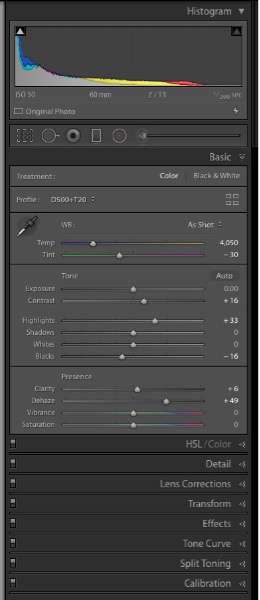
To do so, right (Control) click on the collapsed portion of any tool and an option appears: “Customize Develop Panel.” Selecting this opens another dialog box that enables the user to change the order of the tools with it. Order your tools as you wish, and then click save. Lightroom will need to restart, but when it does so, your tools will now be ordered as you wish.
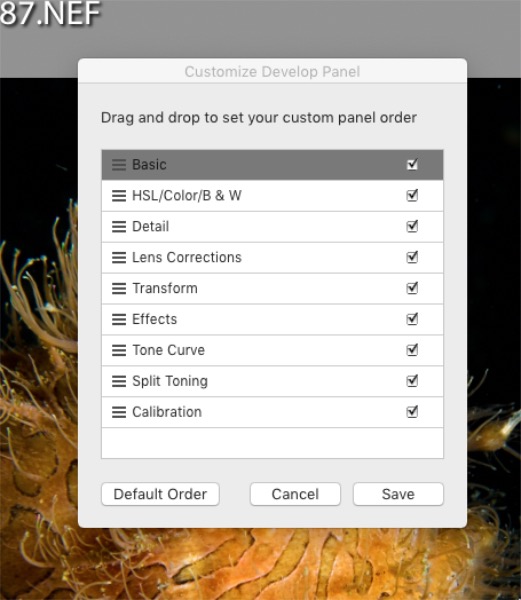
Lightroom will retain you new tool order until you choose to change it again.
If you decide to revert to the original order, there is also an option entitled “Default Order” within the dialog box.
To see the other new features and updates in the 8.1 release, please see the “What’s new In Lightroom Classic CC” page